Elsie
Electronic Pre-Operative Assessment App
(NHS L Elsie ePreOp App)
Elsie
Electronic Pre-Operative
Assessment App
(NHS L Elsie ePreOp App)

Elsie is the new digital Electronic Pre-Operative Assessment App (NHS L Elsie ePreOp App) from NHS Lanarkshire.
This is designed to replace the previous paper process. In the old system, all patients had to attend a hospital and answer questions with a nurse.
It all starts with a text message. This text message gives you a link to download the Elsie app onto your phone.
With the NHS L Elsie ePreOp App, you can now provide information about yourself from home. It is easy to answer and submit questions through the App. You can also message the pre-operative assessment team with questions or queries. Then, we can send reminders to you before your operation to remind you of important information.
The Pre-assessment nurses will review your answers. When required, they will discuss them with your anaesthetist and/or surgeon.This way we fully understand your health needs.
You will only need to attend the hospital for pre-operative appointments if you need to have routine tests before surgery.
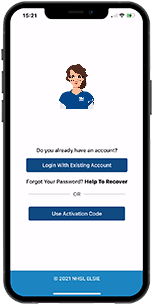
Dr Miriam Stephens, Lead for Preoperative assessment in Lanarkshire, explains,
‘Before COVID-19 there was an 8-week wait for Patients to get a preoperative assessment appointment.
‘We were very short-staffed and our processes, while very robust, were very old-fashioned. Everything was on paper, whereas the rest of the hospital is digital.
‘This paper system created a lot of unnecessary work for the team and other clinicians in the hospital.’
Mandy Gilroy, Charge Nurse, Preoperative Assessment, University hospital Wishaw, who has been heavily involved in its development says,
‘One of our issues is we don’t have enough space for our staff to work on-site in Wishaw.
‘With the NHS L Elsie ePreOp App, we can get our nurses to work more flexibly. We won’t need to wait for one of our doctors to physically come to the preoperative assessment clinic anymore. They can do their work remotely, on any site in Lanarkshire.
‘It will make our processes much more efficient. It feels like we are catching up with the rest of the working world.’
Frequently Asked Questions
How do you set-up the NHS L Elsie ePreOp App?
The preop team will register you and send a text message with the instructions on how to download Elsie onto your phone.
How does the NHS L Elsie App Work?
You will receive the invitation to start using Elsie in a text message. After activating NHS L Elsie ePreOp App, you will receive all procedure and hospital-related information in the App.
You are given a number of small questionnaires to fill in, each taking less than 10 minutes. Depending on the answers you give, you might receive further questionnaires to complete.
If at any time, you need help, you can message us within the NHS L Elsie ePreOp App. This puts you in direct contact with a Pre-assessment nurse via the App. If you are called for tests or scans, or asked to take a telephone call, you will receive notifications in the NHS L Elsie ePreOp App.
What if you don’t have a Smart Phone, or cannot do this yourself?
If you are not confident at using a mobile App, you can ask a family member, or carer, to help you.
If you have no one able to help, we can still pre assess you either in person or over the phone without using the app.
How is the information you provided Information used?
Anything provided on NHS L Elsie ePreOp App is secure and is only used by both Surgical and Pre-assessment teams.
Why is the Electronic App useful?
We know that there are many patients who would prefer not to travel to the hospital for appointments if it can be avoided. We especially want to avoid multiple trips. The new system will make the preoperative process quicker and more efficient.
It helpfully will provide you with reminders leading up to surgery. Reminding you of your fasting instructions or which medications to stop.
NHS L Elsie ePreOp App allows you to consider answers more fully, check your answers without being put under time pressures, as well as getting help from your friends or family.
You can ask questions, clarify points and ensure what you provide us with your full medical history prior to your surgery.
Our nurses will check all your answers and will contact you if anything needs to be clarified. They might also contact you to arrange an appointment to visit the hospital, if tests or scans are needed.
This is all part of ensuring you are “Fit for Surgery”.
Step-by-Step Guide to Elsie
- You will receive an SMS message on your mobile from NHS L Elsie, inviting you to download the free Elsie APP from either the Google or Apple App stores to your phone.
- Within the invite, there is a secure 9-digit passcode to allow you to then register on Elsie, using your own username and password (You will need these details again, so please note them down for further use).
- The Text invite will look like this
NHS L Elsie
“You have been invited to use the Elsie app.
Use Activation code; xxx – xxx – xxx
Get the app from. https://nhs-elsie.buddycare.app/download
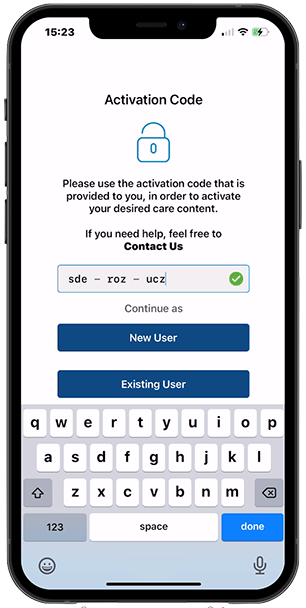
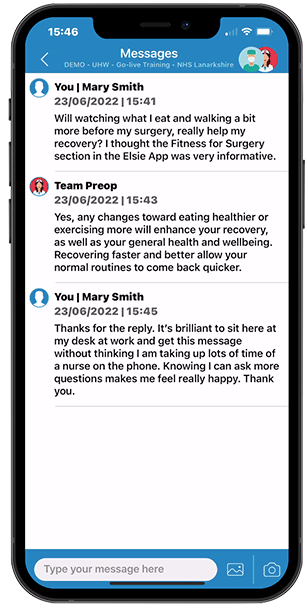
- Once on-boarding and when in the Elsie App, you will receive a ‘timeline’ of forms and questionnaires to read, acknowledge, complete or submit.
- You will also have a link to a Messaging system to ask for help, advice, or clarification if needed.
- You can move through the Timeline and read any questionnaires prior to completing and submitting them.
- When you read a section or complete a questionnaire, the colour of the Icon representing that item will then change from Amber to Green.
- Please fill in the required information asked in the questionnaire as soon as you are able.


